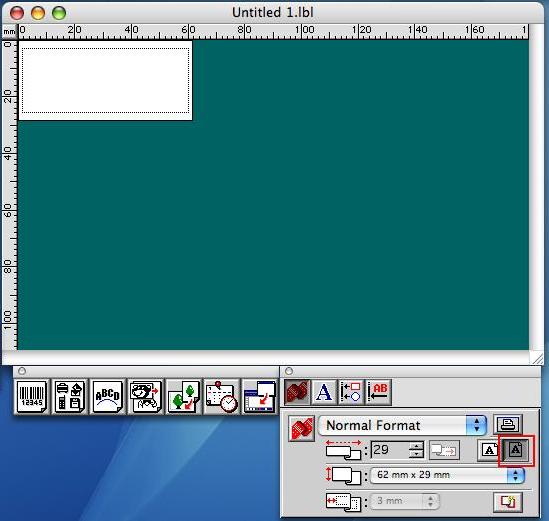QL-560
 |
Nejčastější dotazy a pokyny pro odstraňování potíží |
How to make labels using Small Address Label (P-touch Editor 3.2 for Mac)
Pokud váš dotaz nebyl zodpovězen, prohlédli jste si další nejčastější dotazy?
Prohlédli jste si příručky?
Potřebujete-li další pomoc, kontaktujte zákaznický servis společnosti Brother:
Názory na obsah
Chcete-li nám pomoci vylepšit naši podporu, uveďte níže vaše názory.
 to display the page properties box.
to display the page properties box.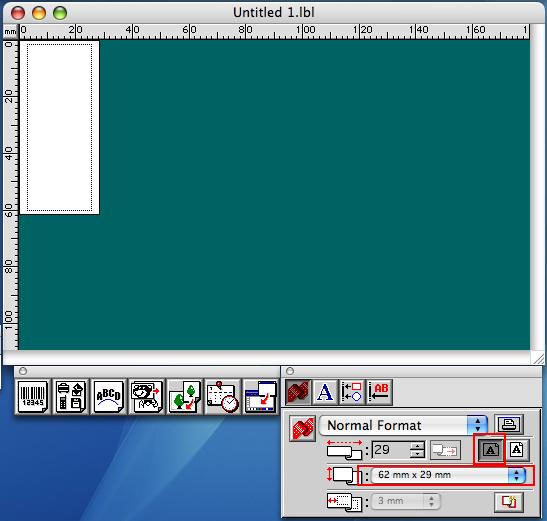
 to change the label orientation to "Portrait".
to change the label orientation to "Portrait".