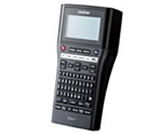PT-H500
Nejčastější dotazy a pokyny pro odstraňování potíží |
How do I type symbols?
-
Press the Symbol key.
A list of symbol categories and symbols in that category is displayed.
* The last symbol entered is selected in the displayed list. - Select a symbol category (Punctuation, Mathematics, etc.) using the Up or Down arrow key or by pressing the Symbol key repeatedly, and then press the OK or Enter key.
-
Select a symbol using Up, Down, Left or Right arrow key and then press the OK or Enter key.
The selected symbol is inserted into the line of text.When selecting symbol:- Press the Shift key and the Symbol key to return to the previous page.
- Press the Symbol key to return to the next page.
The list of available symbols can be found in the User's Guide from the [Manuals] section of this website.
Názory na obsah
Chcete-li nám pomoci vylepšit naši podporu, uveďte níže vaše názory.