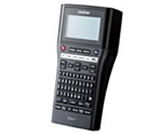PT-H500
Nejčastější dotazy a pokyny pro odstraňování potíží |
How do I adjust a label length?
You can adjust the length of the printed label in a range of -3 to +3.
Follow the steps below:
Follow the steps below:
- Press the Adjustment key.
- Select "Label Length" using the UP or Down arrow key and set the value using the Left or Right arrow key.
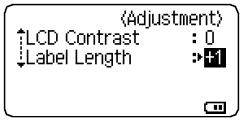
- Press the OK or Enter key to apply the setting.
- Press the Esc key to return to the previous step.
- Press the Space key to set the value to the default setting.
- One level is equal to approximately 1% of the total label length.
Názory na obsah
Chcete-li nám pomoci vylepšit naši podporu, uveďte níže vaše názory.