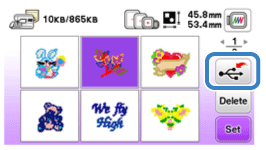Innov-is NV2700
 |
Nejčastější dotazy a pokyny pro odstraňování potíží |
How do I retrieve the patterns from the machine’s memory?
-
Press
 .
.
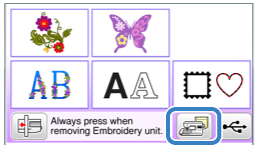
The machine displays the patterns currently in the memory.
-
Press the key of the pattern you want to retrieve.
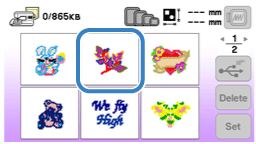
-
Press
 /
/  to move to the previous/next page.
to move to the previous/next page.
-
Press
 to return to the original screen.
to return to the original screen.
-
The selected pattern can be saved to USB flash drive directly by pressing
 .
.
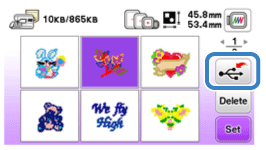
-
Press "Set".
Pattern editing screen is displayed.

-
Adjust the pattern as desired, and then begin embroidering.
Press "Delete" to delete the embroidery pattern.
Související nejčastější dotazy
Pokud váš dotaz nebyl zodpovězen, prohlédli jste si další nejčastější dotazy?
Prohlédli jste si příručky?
Potřebujete-li další pomoc, kontaktujte zákaznický servis společnosti Brother:
Názory na obsah
Chcete-li nám pomoci vylepšit naši podporu, uveďte níže vaše názory.
 .
.
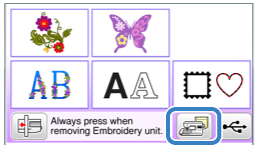
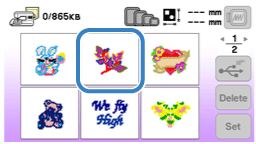
 /
/  to move to the previous/next page.
to move to the previous/next page. to return to the original screen.
to return to the original screen. .
.