Innov-is NV2700
Nejčastější dotazy a pokyny pro odstraňování potíží |
How do I enter a line feed in the embroidery pattern?
Using the line feed key, multiple lines of text can be entered.
Each line becomes a group, each of which can be edited one at a time.
Example: Entering “High” in the second line of the following screen.
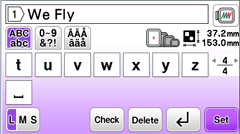
-
Press
 .
.
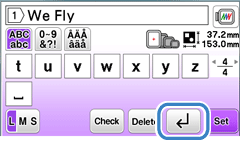
-
Enter “High”.
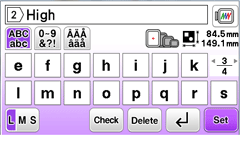
-
Press "Set".
The editing screen is displayed.
-
To change the text before the line feed in the text input screen, press
 , also to delete any text after the line feed.
, also to delete any text after the line feed. -
When
 is pressed to change the character size, the size of characters in the displayed line of text is changed. To change the size of characters in a different line of text, press
is pressed to change the character size, the size of characters in the displayed line of text is changed. To change the size of characters in a different line of text, press  to erase text until the line to be changed appears, or resize the pattern in the pattern editing screen.
to erase text until the line to be changed appears, or resize the pattern in the pattern editing screen. -
We recommend pressing
 before entering a line feed in order to preview the pattern.
before entering a line feed in order to preview the pattern.
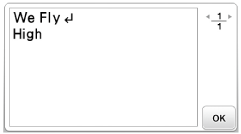
Názory na obsah
Chcete-li nám pomoci vylepšit naši podporu, uveďte níže vaše názory.
