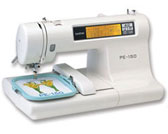PE-150V
Nejčastější dotazy a pokyny pro odstraňování potíží |
When I create an embroidery pattern design on PE-DESIGN(PE-DESIGN, PE-DESIGN Lite, or PED-Basic), what Design Page Size is my sewing machine?
When you create an embroidery pattern design, please select the Design Page size that can be used with your machine on 'Design Property' dialog.
If using PE-DESIGN Ver.5 or Ver.6 when writing embroidery files to an original card, then select a hoop size usable on your machine from the "Write to Card" dialog.
If using PE-DESIGN Ver. 7, PE-DESIGN 8 or PE-DESIGN NEXT, then select a hoop size for your machine from the Hoop size in the Writing Box of the Design Database.
If you select wrong size and create your design on that page, the created embroidery pattern data cannot be read with your machine.
If you select wrong size and save files to an original card, the original card cannot be read on your machine.
Please click the following text link and check the list.
-
Design Page Size List for PE-DESIGN NEXT Users (PDF file)
-
Design Page Size List for PE-DESIGN PLUS Users (PDF file)
-
Design Page Size List for PE-DESIGN Ver.8 Users (PDF file)
-
Design Page Size List for PE-DESIGN Ver.7 Users (PDF file)
-
Design Page Size List for PE-DESIGN Lite Users (PDF file)
-
Design Page Size List for PE-DESIGN Ver.6 Users (PDF file)
-
Design Page Size List for PE-DESIGN Ver.5 Users (PDF file)
-
Design Page Size List for PE-DESIGN Ver.4 Users (PDF file)
-
Design Page Size List for PED-Basic Users (PDF file)