Innov-is 5000
Nejčastější dotazy a pokyny pro odstraňování potíží |
How do I recall a specific embroidery pattern from USB media?
You can recall a specific embroidery pattern from either direct USB media or a folder in the USB media.
If the pattern is in a folder, check each folder to find the embroidery pattern.
-
Insert the USB media into the USB port connector on the machine.
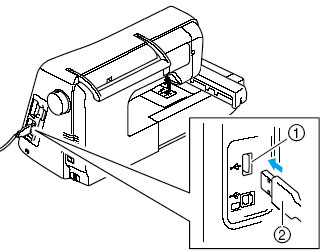
 USB port connector for media
USB port connector for media
 USB media
USB media
-
Press
 .
.
Embroidery patterns and a folder in a top folder are displayed.
-
Press
 when there is a subfolder to sort two or more patterns to USB media, the embroidery pattern in the subfolder is displayed.
when there is a subfolder to sort two or more patterns to USB media, the embroidery pattern in the subfolder is displayed.
The path shows the current folder at the top of the list.
Embroidery patterns and a subfolder within a folder are displayed.-
Press
 to return to the previous folder.
to return to the previous folder.
-
Press
- Press the key of the stitch pattern you want to retrieve.
-
Press
 .(On the Innov-is 1200 the sewing screen is automatically displayed.)
.(On the Innov-is 1200 the sewing screen is automatically displayed.)
The sewing screen is displayed.
Názory na obsah
Chcete-li nám pomoci vylepšit naši podporu, uveďte níže vaše názory.
