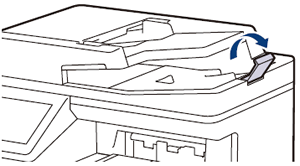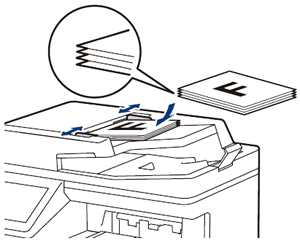MFC-L9670CDN
 |
Nejčastější dotazy a pokyny pro odstraňování potíží |
Load Documents in the Automatic Document Feeder (ADF)
Use the ADF when copying or scanning multiple-page, standard-sized documents.
-
The ADF can hold up to 100 sheets and feed each sheet individually.
-
Use standard 80 g/m2 (20 lb) paper.
-
Make sure documents with correction fluid or written in ink are completely dry.
-
DO NOT leave thick documents on the scanner glass. If you do this, the ADF may jam.
-
DO NOT use paper that is curled, wrinkled, folded, ripped, stapled, paper-clipped, pasted, or taped.
-
DO NOT use cardboard, newspaper, or fabric.
-
To avoid damaging your machine while using the ADF, DO NOT pull on the document while it is feeding.
Document Sizes Supported
| Length: |
147.3 to 355.6 mm (5.8 to 14.0 in) |
| Width: |
105 to 215.9 mm (4.1 to 8.5 in) |
| Weight: |
45 to 120 g/m2 (12 to 32 lb) |
NOTE: Illustrations shown below are from a representative product and may differ from your Brother machine.
-
Unfold the ADF document output support flap.
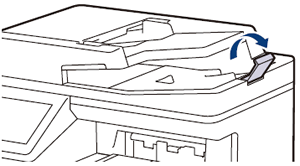
-
Fan the pages well.
-
Stagger the pages of your document and load it face up and top edge first, into the ADF as shown in the illustration.
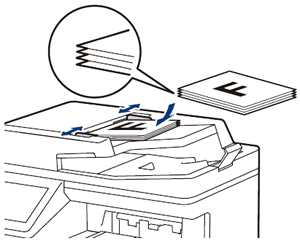
-
Adjust the paper guides to fit the width of your document.
Pokud váš dotaz nebyl zodpovězen, prohlédli jste si další nejčastější dotazy?
Prohlédli jste si příručky?
Názory na obsah
Chcete-li nám pomoci vylepšit naši podporu, uveďte níže vaše názory.