DCP-T510W
Nejčastější dotazy a pokyny pro odstraňování potíží
Scan to an Editable Text File (OCR) Using ControlCenter4 Home Mode (Windows)
Your machine can convert characters in a scanned document to text using optical character recognition (OCR) technology. You can edit this text using your preferred text-editing application.
NOTE: Illustrations shown below are from a representative product and operating system and may differ from your Brother machine and operating system.
Load your document.
Click the ControlCenter4 ) icon in the task tray, and then click Open .
Click the Scan tab.
Choose the Document Type .
Change the document's Scan Size , if needed.
Click (Scan) .
Click the left or right arrow buttons to preview each scanned page.
Crop the scanned image, if needed.
Click (OCR) .
The OCR dialog will appear. Configure the OCR settings, and click OK . The application you have chosen will open and display the converted text data.
Související nejčastější dotazy
Pokud váš dotaz nebyl zodpovězen, prohlédli jste si další nejčastější dotazy?
Prohlédli jste si příručky?
Potřebujete-li další pomoc, kontaktujte zákaznický servis společnosti Brother:
Související modely DCP-B7500D, DCP-B7520DW, DCP-L2512D, DCP-L2532DW, DCP-L2552DN, DCP-L3510CDW, DCP-L3550CDW, DCP-L5500DN, DCP-L6600DW, DCP-L8410CDW, DCP-T310, DCP-T510W, DCP-T710W, MFC-B7710DN, MFC-B7715DW, MFC-J2330DW, MFC-J3530DW, MFC-J3930DW, MFC-J5945DW, MFC-J6945DW, MFC-J6947DW, MFC-L2712DN, MFC-L2712DW, MFC-L2732DW, MFC-L2752DW, MFC-L3730CDN, MFC-L3770CDW, MFC-L5700DN, MFC-L5750DW, MFC-L6800DW(T), MFC-L6900DW(T), MFC-L6950DW, MFC-L8690CDW, MFC-L8900CDW, MFC-L9570CDW(T), MFC-T910DW
Názory na obsah
Chcete-li nám pomoci vylepšit naši podporu, uveďte níže vaše názory.
Chybové zprávy Zavádění / zaseknutí papíru Tisk Skenování Kopírování Mobilní zařízení Cloud Jiné Pokročilé funkce (pro administrátory) Linux Konfigurace produktu Ovladač / software Nastavení sítě Spotřební materiál / papír / příslušenství Čištění Specifikace Informace o podpoře OS Nejčastější dotazy- video
Nastavení/správa Vylepšení zabezpečení Tiskárna Skener/Scan Key Tool Chybová zpráva na displeji přístroje Chybová zpráva programu Status Monitor Chybové zprávy v počítači Chybové zprávy na mobilním přístroji Zaseknutý papír Problém se zaváděním papíru Zavádění / manipulace s papírem Nelze tisknout (po síti) Nelze tisknout (po USB / paralelním rozhraní) Nelze tisknout (z mobilního přístroje) Problém s kvalitou tisku Obecný problém s tiskem Tisk z počítače (Windows) Tisk z počítače (Macintosh) Tisk z mobilního přístroje Nastavení / správa tisku Tipy pro tisk Nelze skenovat (po síti) Nelze skenovat (po USB / paralelním rozhraní) Nelze skenovat (z mobilního přístroje) Obecný problém se skenováním Skenování z přístroje Skenování z mobilního přístroje Skenování z počítače (Windows) Skenování z počítače (Macintosh) Nastavení / správa skenování Tipy pro skenování Problém s kvalitou kopírování Kopírování Pokročilé síťové nastavení Problém s nastavením bezdrátové sítě Nastavení bezdrátové sítě Tipy pro nastavení sítě Problém s přístrojem iOS Brother iPrint&Scan / Mobile Connect (iOS) AirPrint (iOS) Problém s přístrojem Android™ Brother iPrint&Scan / Mobile Connect (Android™) Brother Image Viewer (přístroj Android™) Problém s telefonním přístrojem Windows Brother iPrint&Scan (telefonní přístroj Windows) Problém se službou Google Cloud Print™ Problém s přístrojem Konfigurace / nastavení přístroje Manipulace s papírem Časté dotazy - video Instalace ovladačů / softwaru Aktualizace ovladačů / softwaru / firmware Odinstalování ovladačů / softwaru Nastavení ovladače / softwaru Tipy pro ovladač / software Spotřební materiál Papír Čištění Technické údaje produktu Technické údaje papíru Podpora systému Windows Podpora systému Macintosh Video s pokyny pro konfiguraci
 (ControlCenter4) icon in the task tray, and then click Open.
(ControlCenter4) icon in the task tray, and then click Open.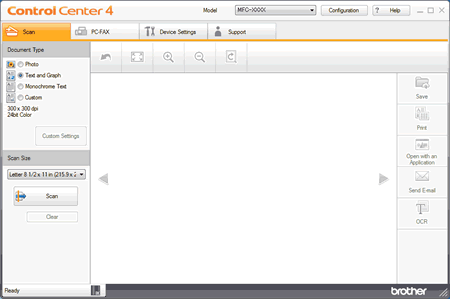
 (Scan).
(Scan). (OCR).
(OCR).