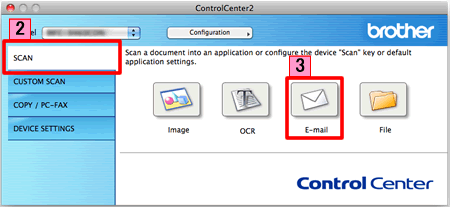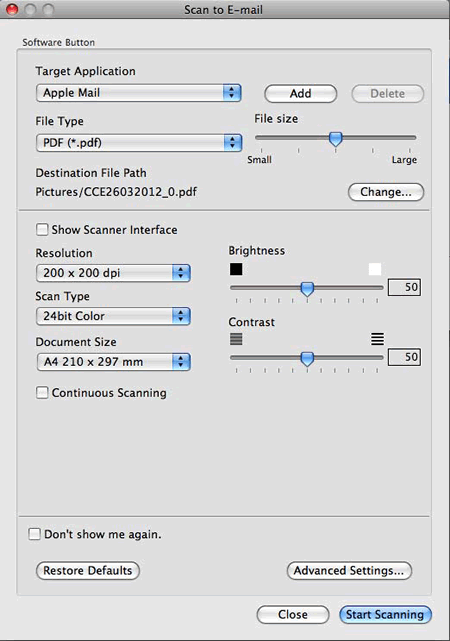MFC-L2700DN
Nejčastější dotazy a pokyny pro odstraňování potíží
Scan a document and e-mail it as an attachment (For Macintosh)
You can scan a document directly into your default E-mail application using ControlCenter2, so you can send the scanned data as an attachment.
The Scan to E-mail feature does not support Webmail services. Use the Scan to Image or Scan to File feature to scan a document or a picture, and then attach the file of the scanned data to an email message.
NOTE: Illustrations shown below are from a representative product and operating system and may differ from your Brother machine and operating system.
Load your document.
Click the SCAN tab.
Click E-mail .
The Scan to E-mail dialog box will appear. You can configure the scan settings.
Click Start Scanning . Your default E-mail application will start and the image will be attached to a new E-mail.
Související nejčastější dotazy
Pokud váš dotaz nebyl zodpovězen, prohlédli jste si další nejčastější dotazy?
Prohlédli jste si příručky?
Názory na obsah
Chcete-li nám pomoci vylepšit naši podporu, uveďte níže vaše názory.
Chybové zprávy Zavádění / zaseknutí papíru Tisk Skenování Kopírování Telefon Fax Mobilní zařízení Jiné Pokročilé funkce (pro administrátory) Linux Firmware Konfigurace produktu Ovladač / software Nastavení sítě Spotřební materiál / papír / příslušenství Čištění Specifikace Informace o podpoře OS Nejčastější dotazy- video
Tiskárna Skener/Scan Key Tool PC-FAX/Fax-modem Nastavení firmwaru Vylepšení zabezpečení Chybová zpráva na displeji přístroje Stavové zprávy ze softwaru Brother Chybové zprávy v počítači Chybové zprávy na mobilním přístroji Zaseknutý papír Problém se zaváděním papíru Zavádění / manipulace s papírem Nelze tisknout (po síti) Nelze tisknout (po USB / paralelním rozhraní) Nelze tisknout (z mobilního přístroje) Problém s kvalitou tisku Obecný problém s tiskem Tisk z počítače (Windows) Tisk z počítače (Macintosh) Tisk z mobilního přístroje Nastavení / správa tisku Tipy pro tisk Nelze skenovat (po síti) Nelze skenovat (po USB / paralelním rozhraní) Nelze skenovat (z mobilního přístroje) Obecný problém se skenováním Skenování z přístroje Skenování z mobilního přístroje Skenování z počítače (Windows) Skenování z počítače (Macintosh) Nastavení / správa skenování Tipy pro skenování Problém s kvalitou kopírování Kopírování Nastavení / správa kopírování Problém s telefonem Používání telefonu Nastavení telefonu Pokročilé síťové nastavení Problém s nastavením drátové sítě Nastavení drátové sítě Tipy pro nastavení sítě Nelze odeslat fax Nelze přijmout fax Problém s kvalitou faxu Odeslání faxu Přijetí faxu Odeslání faxu z počítače (PC-Fax) Přijetí faxu v počítači (PC-Fax) Nastavení / správa faxu Problém s přístrojem iOS Brother iPrint&Scan / Mobile Connect (iOS) AirPrint (iOS) Problém s přístrojem Android™ Brother iPrint&Scan / Mobile Connect (Android™) Brother Image Viewer (přístroj Android™) Problém s telefonním přístrojem Windows Brother iPrint&Scan (telefonní přístroj Windows) Problém s přístrojem Konfigurace / nastavení přístroje Manipulace s papírem Časté dotazy - video Instalace ovladačů / softwaru Aktualizace ovladačů / softwaru / firmware Odinstalování ovladačů / softwaru Nastavení ovladače / softwaru Tipy pro ovladač / software Spotřební materiál Papír Čištění Technické údaje produktu Technické údaje papíru Podpora systému Windows Podpora systému Macintosh Video s pokyny pro konfiguraci Video s pokyny pro odstraňování obtíží Video s výukovým programem