MFC-1910WE
Nejčastější dotazy a pokyny pro odstraňování potíží |
No Drum
The No Drum message appears if the toner cartridge is placed in the machine without the drum unit.
Follow the steps below to clear the No Drum message.
- Open the scanner cover. The pull-arm (1) on the left side of the machine will lock. Open the top cover.
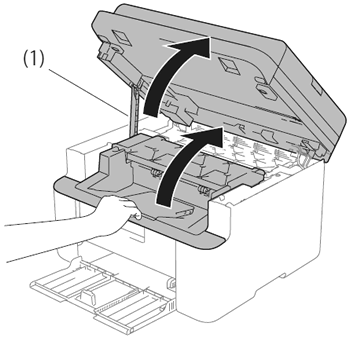
- Slowly take out the drum unit and toner cartridge assembly.
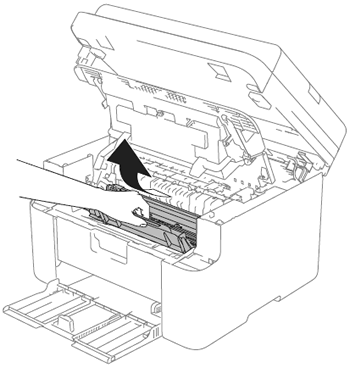
- Put the toner cartridge firmly into the drum unit.
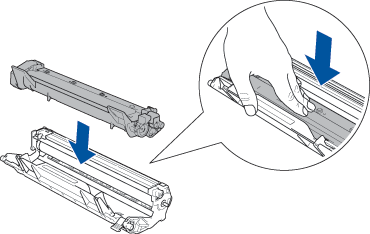
- Insert the drum unit assembly into the machine.
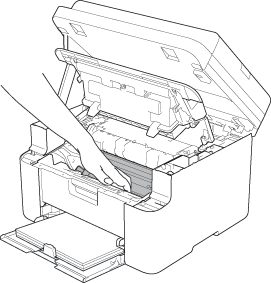
- Close the top cover. After pulling the pull-arm (1) on the left side of the machine down, close the scanner cover using both hands.
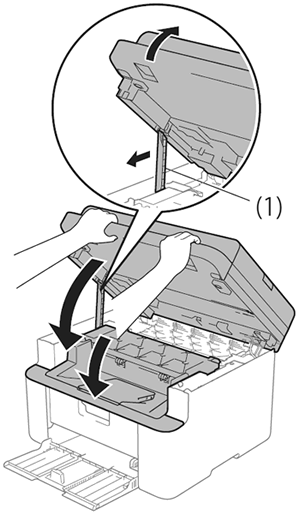
Názory na obsah
Chcete-li nám pomoci vylepšit naši podporu, uveďte níže vaše názory.
