HL-1223WE
Nejčastější dotazy a pokyny pro odstraňování potíží |
Cartridge Error
The Cartridge Error message appears if the drum unit and toner cartridge assembly is not installed correctly. When the Cartridge Error message appears, the following LED indication is shown on the control panel. The Error LED ( ) will blink 4 times and turn off for 1 second.
) will blink 4 times and turn off for 1 second.

Please follow the steps below to clear the Cartridge Error message.
-
Open the top cover.
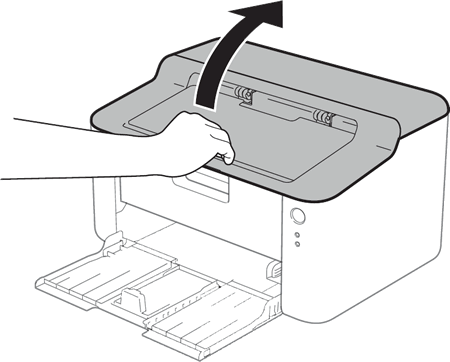
-
Slowly take out the drum unit and toner cartridge assembly.
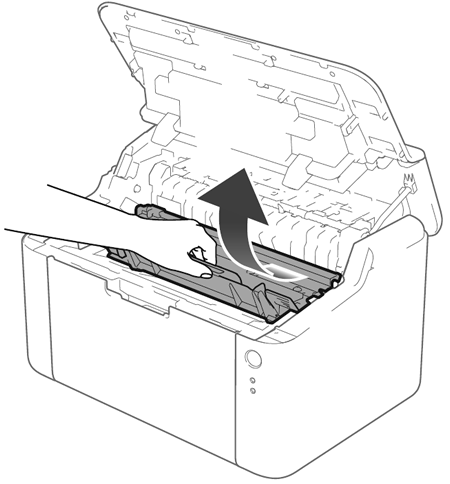
-
Put the drum unit and toner cartridge assembly back into the machine again.
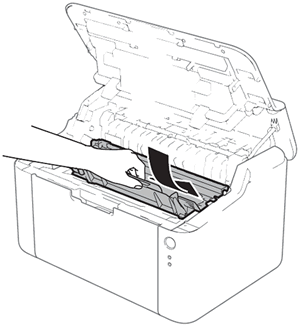
-
Close the top cover.
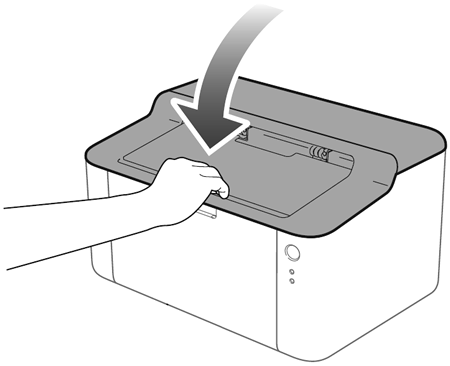
If the problem continues, contact Brother Customer Service from the "Contact Us" section.
Názory na obsah
Chcete-li nám pomoci vylepšit naši podporu, uveďte níže vaše názory.
