MFC-L5700DN
Nejčastější dotazy a pokyny pro odstraňování potíží |
2-sided Disable or 2-sided Disabled
Check the following points to resolve the issue:
NOTE: Illustrations shown below are from a representative product and may differ from your Brother machine.
-
The back cover of the machine is not closed completely. Close the back cover of the machine until it locks to the closed position.
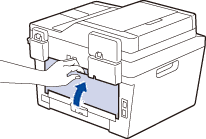
-
The 2-sided tray is not installed completely. Install the 2-sided tray firmly in the machine.
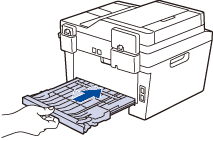
Související modely
DCP-B7500D, DCP-B7520DW, DCP-L2500D, DCP-L2512D, DCP-L2520DW, DCP-L2532DW, DCP-L2540DN, DCP-L2552DN, DCP-L2560DW, DCP-L2600D, DCP-L2622DW, DCP-L2640DN, DCP-L5500DN, DCP-L5510DW, DCP-L6600DW, HL-B2180DW, HL-L2442DW, HL-L2460DN, HL-L5210DN, HL-L5210DW, HL-L6210DW, HL-L6410DN, MFC-B7710DN, MFC-B7715DW, MFC-L2700DN, MFC-L2700DW, MFC-L2712DN, MFC-L2712DW, MFC-L2720DW, MFC-L2732DW, MFC-L2740DW, MFC-L2752DW, MFC-L2802DN, MFC-L2802DW, MFC-L2862DW, MFC-L2922DW, MFC-L5700DN, MFC-L5710DN, MFC-L5710DW, MFC-L5750DW, MFC-L6710DW, MFC-L6800DW(T), MFC-L6900DW(T), MFC-L6910DN, MFC-L6950DW
