DCP-L2512D
Nejčastější dotazy a pokyny pro odstraňování potíží |
Envelope creases

Check the following points to resolve the issue:
NOTE: Illustrations shown below are from a representative product and may differ from your Brother machine.
-
Make sure the two green levers inside the back cover are pulled down to the envelope position when you print envelopes. After you have finished printing, reset the levers back to their original position. Pull up the levers until they stop.
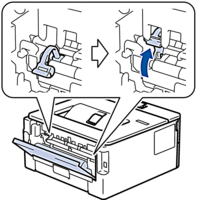
- Make sure envelopes are printed with the back cover (face up output tray) opened.
-
(For models with Manual Feed Slot)
Make sure envelopes are fed only from the manual feed slot. -
(For models with MP Tray)
Make sure envelopes are fed only from the MP tray.
Názory na obsah
Chcete-li nám pomoci vylepšit naši podporu, uveďte níže vaše názory.
