HL-L9430CDN
Nejčastější dotazy a pokyny pro odstraňování potíží |
Colored spots at 94 mm (3.7 in.) intervals or at 29 mm (1.1 in.) intervals
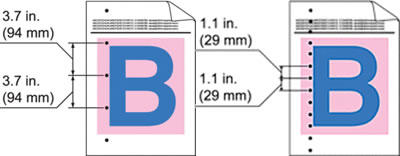
Follow the steps applicable for your case to resolve the issue:
- Case 1: Colored spots at 94 mm (3.7 in.) intervals
- Case 2: Colored spots at 29 mm (1.1 in.) intervals
Case 1: Colored spots at 94 mm (3.7 in.) intervals
-
If the issue is not resolved after printing a few pages, the drum may have foreign material, such as glue from a label, stuck on the drum surface. Clean the drum unit.
> Click here to see how to clean the drum unit. -
Install a new drum unit.
> Click here to see how to replace the drum unit.
Case 2: Colored spots at 29 mm (1.1 in.) intervals
- Identify the color causing the issue and install a new toner cartridge.
-
To identify the color of the toner cartridge and replace toner cartridge, follow the steps below:
- > Click here to print the chart. [345KB/ PDF]
- Compare your printed document with the printed chart to identify the color causing the issue.
-
Replace the toner cartridge of the color.
> Click here to see how to replace the toner cartridge.
Názory na obsah
Chcete-li nám pomoci vylepšit naši podporu, uveďte níže vaše názory.
