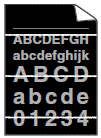DCP-L2512D
 |
Nejčastější dotazy a pokyny pro odstraňování potíží |
White lines across the page
Check the following points to resolve the issue.
-
Select the appropriate media type in the printer driver.
-
(Not available for some models)
Select the appropriate media type in the menu setting.
-
The issue may disappear by itself. Print multiple blank pages to clear this issue, especially if the machine has not been used for a long time.
-
Clean the drum unit.
> Click here to see how to clean the drum unit.
-
The drum unit may be damaged. Replace the drum unit with a new drum unit.
> Click here to see how to replace the drum unit.
Pokud váš dotaz nebyl zodpovězen, prohlédli jste si další nejčastější dotazy?
Prohlédli jste si příručky?
Potřebujete-li další pomoc, kontaktujte zákaznický servis společnosti Brother:
Názory na obsah
Chcete-li nám pomoci vylepšit naši podporu, uveďte níže vaše názory.