MFC-J470DW
Nejčastější dotazy a pokyny pro odstraňování potíží |
Black Ink is still wet after printing on plain paper and the paper is wet (For PC Printing).
Please be sure to select Plain Paper as a Media type in the printer driver when printing on plain paper.
To choose the media type, please follow the steps below:
For Windows users:
- Open Printing Preferences. (Click here to see how to open Printing Preferences.)
- Open Basic tab.
- Choose Plain Paper for the Media Type.
- Click OK.

(Screen layout varies by machine)
For Macintosh users:
- Open Print dialog. (Click here to see the details of how to open Print dialog.)
- Choose Print Settings in the Print dialog box.
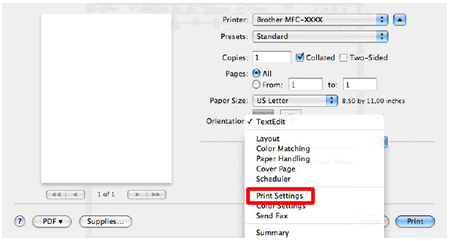
- Click on the drop down menu next to Media Type.
- Choose Plain Paper from the listed items.
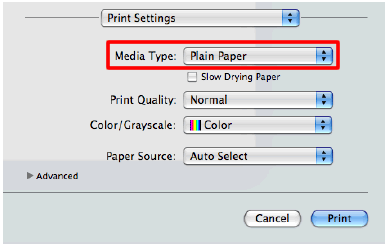
Názory na obsah
Chcete-li nám pomoci vylepšit naši podporu, uveďte níže vaše názory.
