DCP-T220
常见问题解答与故障排除 |
Check the Print Quality
If faded or streaked colours and text appear or if text is missing on your printouts, the print head nozzles may be clogged. Print the Print Quality Check Sheet and look at the nozzle check pattern.
- Press
 (Stop) and Copy Shortcut simultaneously. The Power LED, Warning LED, and Ink LED light up for one second, and then the Ink LED starts blinking.
(Stop) and Copy Shortcut simultaneously. The Power LED, Warning LED, and Ink LED light up for one second, and then the Ink LED starts blinking. - Press Copy Shortcut.The machine prints the Print Quality Check Sheet.
- Check the quality of the four colour blocks on the sheet.
OK
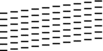
Poor
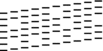
- If the quality is poor, clean the print head. See Related Information.
- IMPORTANT
- DO NOT touch the print head. Touching the print head may cause permanent damage and may void the print head's warranty.
When a print head nozzle is clogged, the printed sample looks like this: 
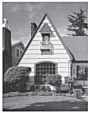

After the print head nozzle is cleaned, the horizontal lines are gone:
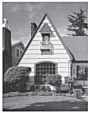
内容反馈
请在下方提供您的反馈,帮助我们改进支持服务。
