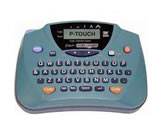PT-65
常见问题解答与故障排除 |
How can I print a label with two lines of text?
To print a label with two lines of text,
-
Type the first line of text and press the return key (
 ). The return marker appears to the left of the cursor.
). The return marker appears to the left of the cursor. - Type the second line of text.
- Two-lines of text is always printed with the SIZE1 text size and the NORM (normal) style.
-
To change the label back to a single line, delete the return marker by moving the cursor using the arrow keys and pressing the Clear/Backspace key (
 ).
).
内容反馈
请在下方提供您的反馈,帮助我们改进支持服务。