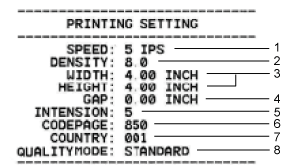TJ-4520TN
常见问题解答与故障排除 |
Printing the printer configuration (Self-test)
Print the printer configuration after you run Gap/Black Mark Sensor calibration. (To print the Self-test printouts, see the FAQ: "How to execute the printer configuration (Self-test) to debug".)
The self-test printout lists the printer's configuration and available memory, and can indicate if there is any dot damage on the heater component.
Self-test printout
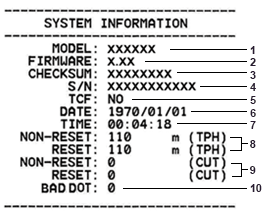 |
1. Model name |
|
|
1. Print speed (inch/sec) 8. Quality mode |
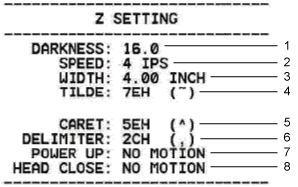 |
ZPL setting information 1. Print darkness 2. Print speed (inch/sec) 3. Label size 4. Control prefix 5. Format prefix 6. Delimiter prefix 7. Printer power up motion 8. Printer head close motion ZPL is emulating for Zebra® language. |
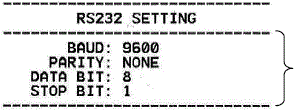 |
RS232 Serial Port configuration |
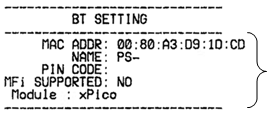 |
Bluetooth® configuration |
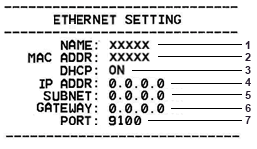 |
1.Printer name 2.Mac Address 3.DHCP 4.IP Address 5.Subnet Mask 6.Gateway 7.RAW Port |
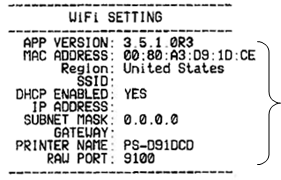 |
Wi-Fi® configuration |
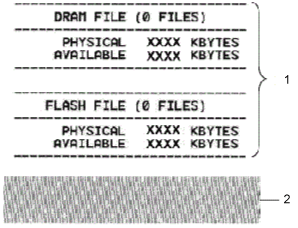 |
1. Numbers of downloaded files Total and available memory space 2. Print Head check pattern |