PT-P300BT
常见问题解答与故障排除 |
The label does not cut well.
If the label does not cut well or tape is jammed in the cutter, the cutter blade may have become blunt after repetitive use. To solve this problem, follow the steps below.
First, rotate and reset the Cutter Board as shown in the illustration (1).
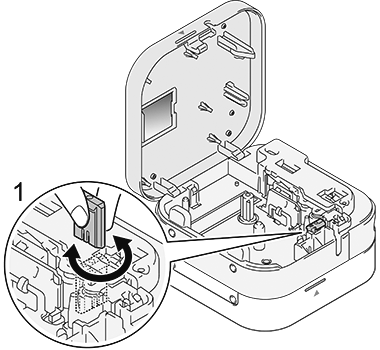
If you still have difficulties, replace with the new Cutter Unit (Accessory: TC-4) by obtaining from an authorized Brother reseller.
To replace the Cutter Unit, follow the steps below:
- Pull out the two sections of the Cutter Unit (green) in the direction of the arrows shown in the illustration (2).
- Install the new Cutter Unit by pressing the two new pieces down until they lock into place.
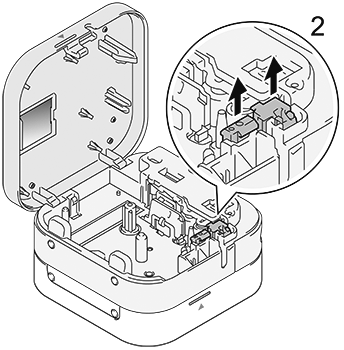
Do not touch the cutter blade with your bare hands.
内容反馈
请在下方提供您的反馈,帮助我们改进支持服务。
