QL-580N
常见问题解答与故障排除 |
How do I transfer label or slip templates?
Please transfer the template to your printer with one of the following methods.
| Method | |||
|---|---|---|---|
| Transfer Manager (via USB) |
BRAdmin Professional (via network) |
P-touch Transfer Express (via USB) |
|
| Model | Transferring label templates from the computer to the printer via USB | Transferring the templates to the printer via network | Transferring the Transfer Package file to the printer |
| PT-1650 |  |
 |
 |
| PT-7600 |  |
 |
 |
| PT-9600 |  |
 |
 |
| PT-9700PC |  |
 |
 |
| PT-9800PCN |  |
 |
 |
| QL-580N |  |
 |
 |
| QL-1050 |  |
 |
 |
| QL-1060N |  |
 |
 |
| TD-4000 |  |
 |
 |
| PJ-623 |  |
 |
 |
| PJ-663 |  |
 |
 |
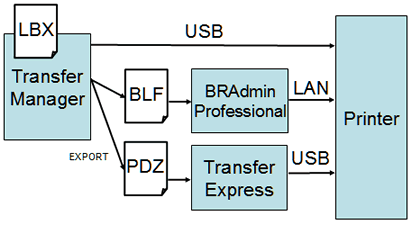
内容反馈
请在下方提供您的反馈,帮助我们改进支持服务。
