TD-2020/2020A
常见问题解答与故障排除 |
How do I create a Name Badge Label using a template? (P-touch Editor 5.0 for Windows)
-
Start P-touch Editor and click the [Select by Use] tab in the dialog box displayed.
Choose "Name Badges" and click the Next button.
<Using Express mode as an example>
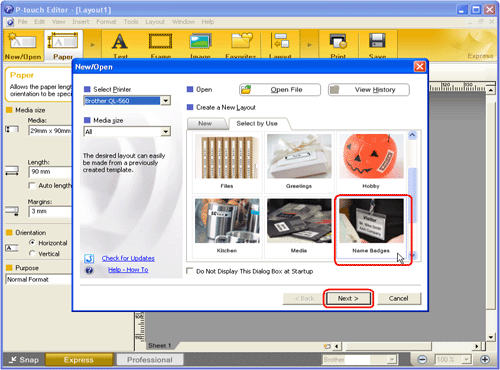
-
A list of templates for the selected category appears. Select a template and click the Finish button.
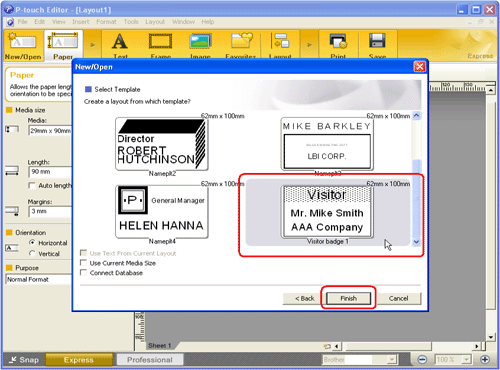
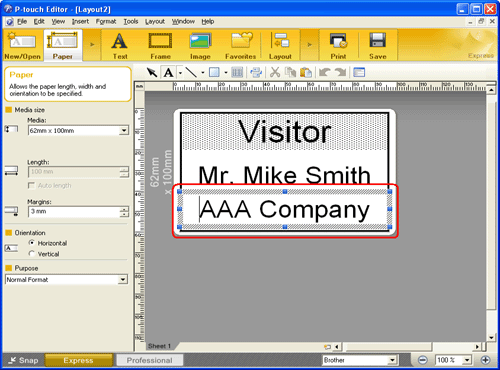
-
Click
 to edit the text. Change the text in the template's Input field.
to edit the text. Change the text in the template's Input field.
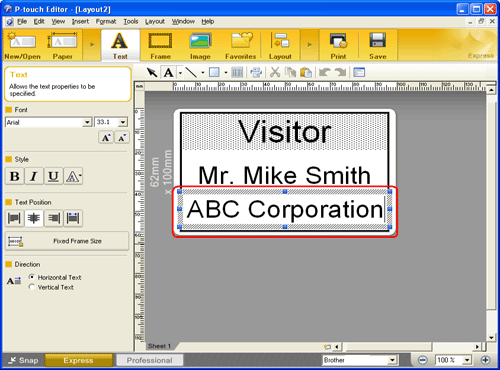
-
Click
 to print the label.
to print the label.

内容反馈
请在下方提供您的反馈,帮助我们改进支持服务。
