PT-2420PC
常见问题解答与故障排除 |
I'm trying to install the printer driver using a USB Hub. The "Driver Setup" dialog box appeared and the P-touch was connected, but the installation does not continue.
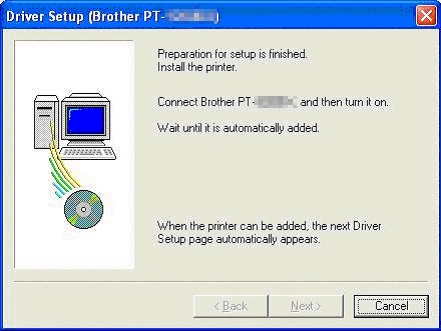
Please check the following:
-
Did you turn on the P-touch after it was connected to the computer?
If you do not turn it on, the computer does not recognize that the P-touch was connected. -
Depending on the model of the USB Hub, the P-touch may not be correctly detected.
Connect the P-touch directly to the USB connector of the computer.
If you still get the same problem, download the latest printer driver from the [Downloads] page and try to install it again.
内容反馈
请在下方提供您的反馈,帮助我们改进支持服务。
