JA001
常见问题解答与故障排除 |
How do I remove or attach the presser foot holder?
Remove the presser foot holder when cleaning the sewing machine or when installing a presser foot that does not use the presser foot holder, such as the quilting foot. Use the screwdriver to remove the presser foot holder.
-
Remove the presser foot.
For details, refer to How do I remove or attach the presser foot? -
Loosen the presser foot screw to remove the presser foot holder.
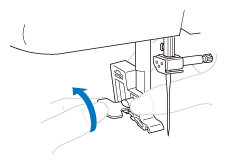
-
Remove the presser foot holder.
-
Hold the presser foot holder in place with your right hand, and then tighten the screw using the screwdriver in your left hand.
Turn the screw toward you (clockwise).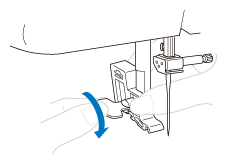
Be sure to securely tighten the presser foot holder screw, otherwise the presser foot holder may fall off and the needle may strike it, causing the needle to bend or break.
If the presser foot holder is not correctly installed, the thread tension will be incorrect.
内容反馈
请在下方提供您的反馈,帮助我们改进支持服务。
