PR655/PR655C
常见问题解答与故障排除 |
Maintenance (Cleaning the bobbin case)
Thread wax and dust easily collect around the hole in the tension-adjusting spring on the bobbin case, resulting in an incorrect thread tension. Therefore, it should be cleaned each time when the bobbin is changed. Use a piece of paper with the thickness of a business card.
- Turn off the embroidery machine.
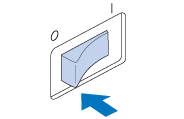
Unplug the power supply cord before cleaning the machine, otherwise injuries or an electric shock may occur.
- Open the hook cover, remove the bobbin case, and then remove the bobbin.
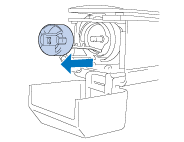
- Slide the paper under the tension-adjusting spring to remove any dust.
Use a corner of the paper to remove any dust from around the hole.
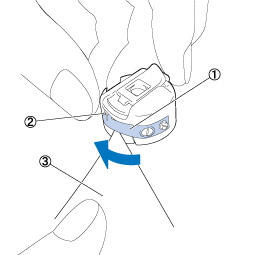

Tension-adjusting spring 
Hole 
Paper
Do not bend the tension-adjusting spring.In addition, do not use anything other than thick paper or paper of the specified thickness to clean the bobbin case.
-
Use the included cleaning brush to remove any lint and dust from inside the bobbin case.
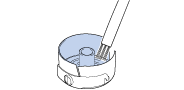
- After cleaning is finished, insert the bobbin into the bobbin case and the bobbin case into the hook, and then close the hook cover.
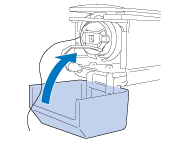
Be sure to close the hook cover before using the embroidery machine. Embroidery fabric may be caught and cause mechanical issues if the hook cover is left open.
