3034D
常见问题解答与故障排除 |
How to attach and remove the presser foot
- Turn off the main power and light switch or disconnect the electric supply plug.
-
Raise the presser foot lever.

-
Turn the hand wheel
 so that the mark on the hand wheel is aligned to the line on the machine.
so that the mark on the hand wheel is aligned to the line on the machine. -
Push the button on the presser foot holder and the standard presser foot will be released.

- Raise the presser foot farther by pushing the presser foot lever upward. Then remove the presser foot and store it in a safe location.
-
Again, raise the presser foot farther by pushing the presser foot lever upward. Then place the presser foot just under the presser foot holder <A> so that the groove in the bottom of the presser foot holder <B> is aligned and catches the bar on the top of the foot <C>. Then lower the presser foot lever to attatch the foot, pushing the button on the presser foot.

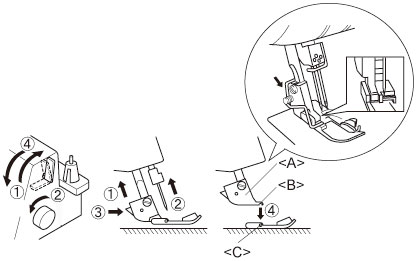
内容反馈
请在下方提供您的反馈,帮助我们改进支持服务。
