QC-1000
常见问题解答与故障排除 |
Place a spool of thread on a spool pin.
<Horizontal spool pin>
If a spool of thread turns too much and thread tension becomes improper, place a felt under the spool of thread.
- Firmly hold the thread with a spool cap so that the thread does not turn too much.
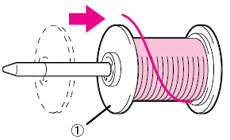
 Spool cap
Spool capMake sure you use the correct size spool cap for the thread. If the spool cap is smaller the thread, tension may be incorrect.
- If you dont have a spool cap larger than the size of the thread, there is a slit in the thread spool.
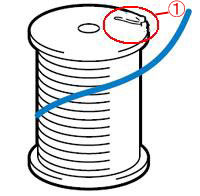
 Slit(Notch)
Slit(Notch)Install the spoll so that the slit faces the base of the spool pin.
- It is important that the thread is pulled out from the spool smoothly. Make sure there is space around the spool cap and the tip of the spool pin for thread to pass through.
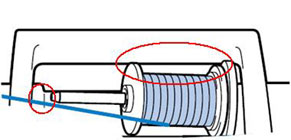
If a spool of thread turns too much and thread tension becomes improper, place a felt under the spool of thread.
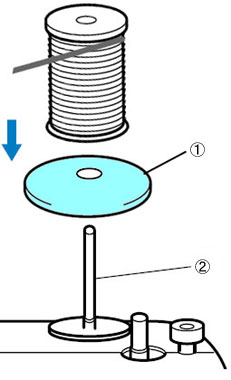 |
 Felt Felt Spool pin Spool pin |
相关型号
BC-2500, BC800, BM-3500/2600, DS-120, DS1300, DS-140, Innov-is 10, Innov-is 1200, Innov-is 1250D, Innov-is 15P, Innov-is 15WT, Innov-is 20, Innov-is 30, Innov-is 35P, Innov-is 400, Innov-is 4000D/4000, Innov-is 55P, Innov-is 700E, Innov-is 700EII, Innov-is 780D, Innov-is 950, Innov-is 95E, Innov-is 980D, Innov-is 980K, Innov-is 985D, LS-2125/2160, Ministar, QC-1000, XL-2600/2620/2630, XL-5500, XL-5600, XL-5700
内容反馈
请在下方提供您的反馈,帮助我们改进支持服务。
