HL-B2050DN
常见问题解答与故障排除 |
Clean the Machine
Clean the outside and inside of the machine regularly with a dry, lint-free cloth.
When you replace the toner cartridge or the drum unit, make sure you clean the inside of the machine. If printed pages are stained with toner, clean the inside of the machine with a dry, lint-free cloth.
DO NOT use flammable substances, any type of spray, or an organic solvent/liquid containing alcohol or ammonia to clean the inside or outside of the product. Doing so could cause a fire. Instead, use only a dry, lint-free cloth.

- DO NOT use isopropyl alcohol to remove dirt from the control panel. It may crack the panel.
-
To avoid print quality problems, DO NOT touch the shaded parts shown in the illustrations.
NOTE: Illustrations shown below are from a representative product and may differ from your Brother machine.
Toner cartridge
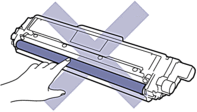
Drum unit
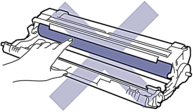
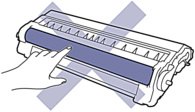
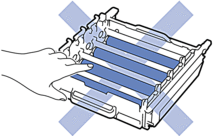
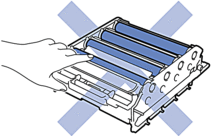
Belt unit (available models only)
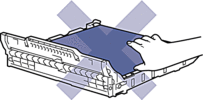

Waste toner box (available models only)
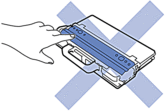
内容反馈
请在下方提供您的反馈,帮助我们改进支持服务。
