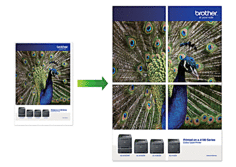DCP-T510W
 |
常见问题解答与故障排除 |
Print as a Poster (Windows®)
Enlarge your print size and print the document in poster mode.
-
Select the print command in your application.
-
Select Brother [model name], and then click the printing properties or preferences button.
The printer driver window appears.
-
Click the Basic tab.
-
Click the Multiple Page drop-down list, and then select the 1 in 2x2 pages or 1 in 3x3 pages option.
-
Change other printer settings if needed.
-
Click OK.
-
Complete your print operation.
如果需要更多的帮助,请联系 Brother 客户服务中心:
相关型号
DCP-T310, DCP-T510W, DCP-T710W, MFC-T810W, MFC-T910DW
内容反馈