DCP-1618W
常见问题解答与故障排除 |
将纸张装入纸盒
请遵循以下步骤将纸张装入纸盒:
注: 以下是某一设备的图例,可能与您的设备外观有所差异。
-
打开前盖。

-
调节纸张导块。

-
扇动纸张。
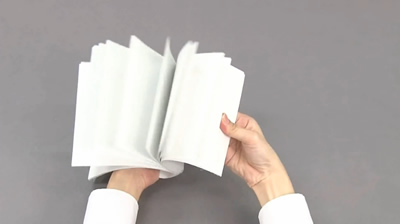
-
将纸张以打印面向上放入纸盒。

-
调节纸张导块以符合纸张尺寸。
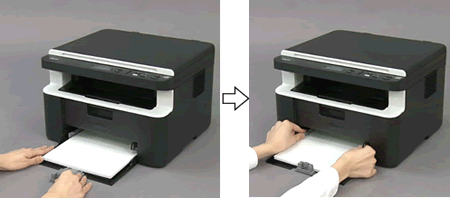
确保您的纸张正确放入。
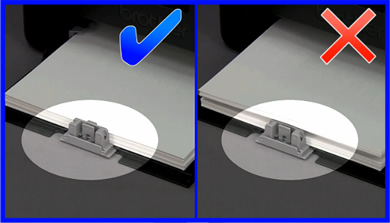
-
打开顶盖。

-
抬起纸张支撑翼板。
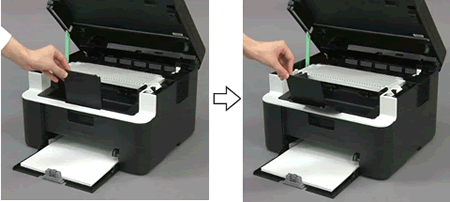
-
合上顶盖。

往下拉设备左侧的拉臂(1), 然后双手合上原稿盖板。
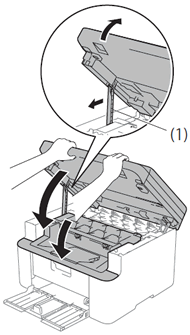
-
打开前盖。

-
调整纸张导块,然后安装A5进纸支撑部件。
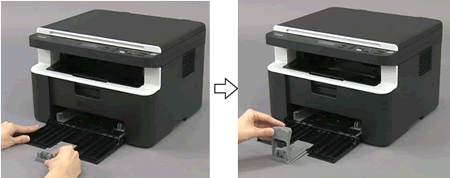
-
扇动纸张。
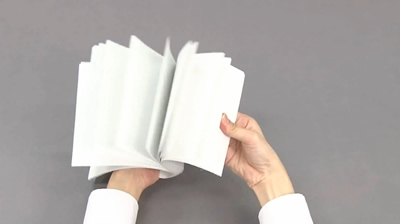
-
将纸张以打印面向上放入纸盒。

-
按下并滑动纸张导块至纸张尺寸。
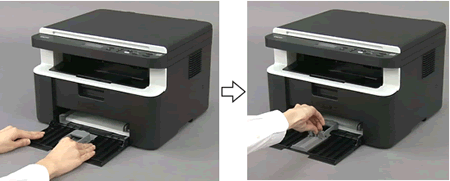
-
调节纸张导块。

确保您的纸张正确放入。
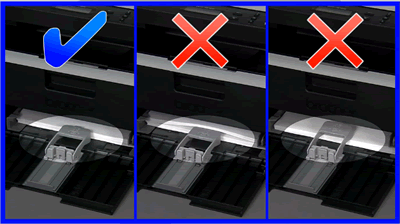
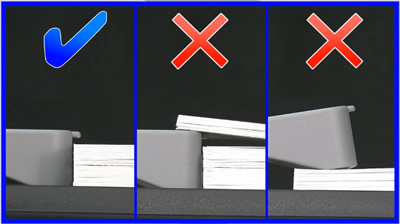
-
打开顶盖。
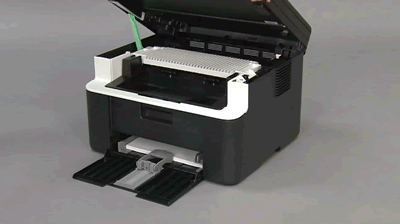
-
抬起纸张支撑翼板。
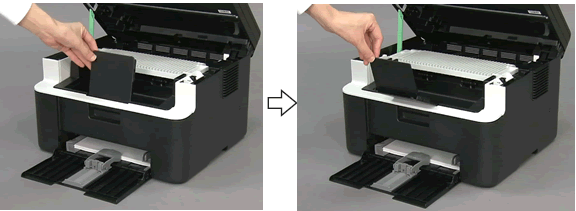
-
合上顶盖。

往下拉设备左侧的拉臂(1) ,然后双手合上原稿盖板。
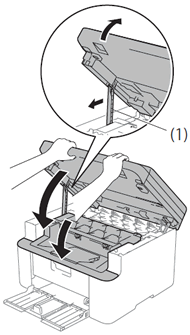
内容反馈
请在下方提供您的反馈,帮助我们改进支持服务。
