DCP-L8400CDN
常见问题解答与故障排除 |
I print mainly black and white documents. How can I stop the life of my color toner cartridges from decreasing when I print?
By default the printer driver tries to detect whether the documents you print are color or black and white by looking for color information when you send a print job. The machine can then decide which toner cartridges it needs.
Sometimes a document can contain color information even if it appears to be a black and white document (for example, grey areas can actually be made from a combination of colors). If the printer driver detects color information in your document it will use all four toner cartridges for the print job.
You can change a setting in the printer driver so that your machine will treat every document as if it only contained black and white information.
This stops the life of your color toner cartridges from decreasing when you print.
How to change a setting in the printer driver:
NOTE:The steps and the image may differ depending on the operating system and the machine being used.
- Click Start => Control Panel => Printers & Faxes.
- Right click on the icon for your Brother machine and select Printing Preferences.
- Select "Mono" for Color/Mono.
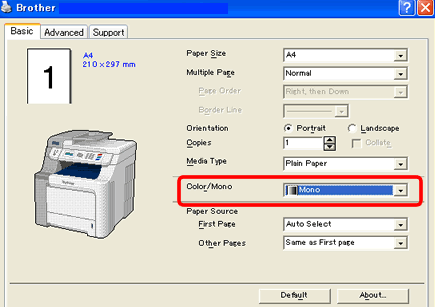
- Click APPLY then OK to confirm the changes.
Your machine can therefore indicate "Toner Life End" or "Replace Toner" for either of these reasons:
- The toner cartridge is empty (the machine uses light beams to detect an empty toner reservoir)
- The quality of the toner powder has deteriorated below the level needed for optimum print quality (the machine uses a roller counter to determine the number of times the toner powder has been electrically charged and discharged)
This can happen for all color toner cartridges at the same time.
