MFC-490CW
常见问题解答与故障排除 |
Verify if the Brother machine has a dial tone
To verify your Brother machine has a dial tone, follow the steps below:
- Plug the telephone line cord into your Brother machine (labeled "LINE" for some countries), and then plug the other end directly into the wall telephone jack (socket).
- Check for a dial tone.
- If your Brother machine has a handset, pick it up and listen for a dial tone.
- If it does not have a handset, check if your Brother machine has one of the following keys on the control panel:
Hook
Hook/Hold
Hook/Hold/Recall
Speaker Phone
- If it does, press it, and listen for a dial tone. Verify the speaker volume is turned up.
- If your Brother machine does not have any of the above keys but it does have a Tel/R key, you can check for a dial tone by connecting an external phone to the jack (socket) labeled EXT.
Or, follow the steps below:
To check which steps are applicable for your Brother machine, please check your machine's shape.
The illustrations below are for demonstration purposes only. Your Brother machine may differ from what is shown.
Brother machine with a flatbed
Brother machine without a flatbed 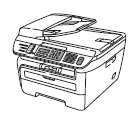
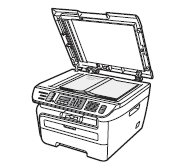

For users of Brother machine with a flatbed:
- Check that the speaker volume is set to LOW, NORMAL (Med) or HIGH (not OFF).
- Press any key on the dial pad.
- Press Start. The machine scans from the flatbed.
- When the message Next Page Yes/No is displayed, press NO.
- Listen for a dial tone when the machine starts to dial.
For users of Brother machine without a flatbed:
Press any key on the dial pad and press Start without having a sheet in the Automatic Document Feeder (ADF). - If it does, press it, and listen for a dial tone. Verify the speaker volume is turned up.
- If your Brother machine has a handset, pick it up and listen for a dial tone.
相关型号
FAX-1360, FAX-1840C, FAX-2480C, FAX-2820, FAX-2890, FAX-2920, FAX-2990, MFC-1813, MFC-1816, MFC-1818, MFC-1819, MFC-1906, MFC-1908, MFC-1919NW, MFC-210C, MFC-215C, MFC-230C, MFC-240C, MFC-250C, MFC-265C, MFC-290C, MFC-3240C, MFC-3360C, MFC-410CN, MFC-425CN, MFC-440CN, MFC-465CN, MFC-490CW, MFC-5440CN, MFC-5460CN, MFC-5490CN, MFC-5890CN, MFC-640CW, MFC-6490CW, MFC-665CW, MFC-685CW, MFC-6890CDW, MFC-7220, MFC-7290, MFC-7340, MFC-7360, MFC-7380, MFC-7420, MFC-7450, MFC-7470D, MFC-7480D, MFC-7840N, MFC-7860DN, MFC-7880DN, MFC-790CW, MFC-795CW, MFC-8220, MFC-8370DN, MFC-8440, MFC-8460N, MFC-8510DN, MFC-8515DN, MFC-8520DN, MFC-8860DN, MFC-8880DN, MFC-9120CN, MFC-9320CW, MFC-9440CN, MFC-9450CDN, MFC-9465CDN, MFC-9840CDW, MFC-B7700D, MFC-B7720DN, MFC-J200, MFC-J220, MFC-J265W, MFC-J410, MFC-J430W, MFC-J5910DW, MFC-J615W, MFC-J625DW, MFC-J6710DW, MFC-J6910DW, MFC-J825DW, MFC-T800W, MFC-T810W, MFC-T910DW, MFC-T920DW
