ADS-2600W
常见问题解答与故障排除 |
Clean the Pick-up Roller
Please follow the steps below to clean the Pick-up Roller.
NOTE: Illustrations shown below are from a representative product and may differ from your Brother machine.
- Unplug the machine from the AC power outlet (electrical socket).
- Open the Top Cover (1) by lifting the bottom edge of the cover and the Front Cover (2) by pulling the Cover Release Lever (3) toward you.
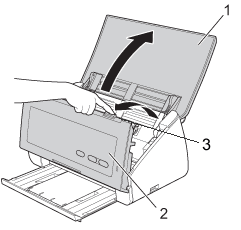
DO NOT touch the metal part of the Separation Pad Cover. Doing this may cause injury to you and serious damage to the machine.
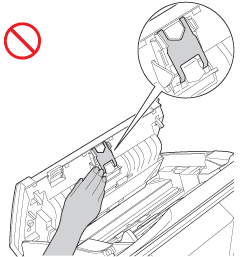
- Press the tab on each side of the Pick-up roller cover toward the center of the cover (1) and then pull the cover open.
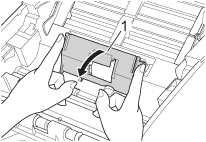
- Slide the Pick-up Roller (1) to the right edge.
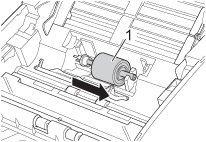
- The holder of the Pick-up Roller has a narrow opening, and the shape of the shaft of the Pick-up Roller matches this opening. Rotate the Pick-up Roller until you can fit the shaft into the opening of the holder.
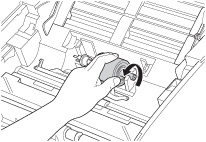
- Hold and pull the Pick-up Roller out of the machine.
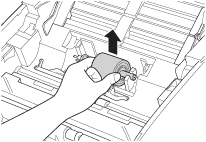
- Clean the Pick-up Roller with a lint-free cloth moistened with water.
- Place the Pick-up Roller into the machine.
Confirm the left and right sides of the Pick-up Roller are oriented correctly before attaching it. The left end of the shaft is slotted.
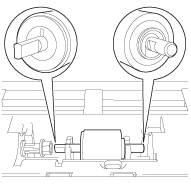
- Slide the Pick-up Roller (1) to the left edge while turning the Pick-up Roller.
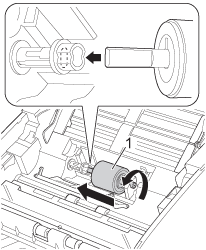
- Close the Pick-up Roller Cover.
- Close the Front Cover and the Top Cover.
- Plug the power cord back into the AC power outlet (electrical socket).
内容反馈
请在下方提供您的反馈,帮助我们改进支持服务。
