MFC-8460N
常见问题解答与故障排除 |
When I try to OCR into WordPad using PaperPort® 9.0SE or Brother Control Center 2.0, the text comes out as gibberish. This started after I installed Windows® XP Service Pack 2 (SP2). Why and what should I do?
This issue occurs because Windows® XP SP2 does not support the WordPad default file type (.wri) for PaperPort's Scan to OCR. In order to correct this issue, you need to change the default file type. Please follow the instructions below:
OCR from PaperPort® 9.0SE:
-
Right click the WordPad icon on the PaperPort® OCR "Send To Bar" and click Send To Options....

-
Under "Convert to file type:", Windows Write, wri should appear. Click the drop down arrow to the right and click one of the other file types that fits your needs. We recommend an .rtf file type.
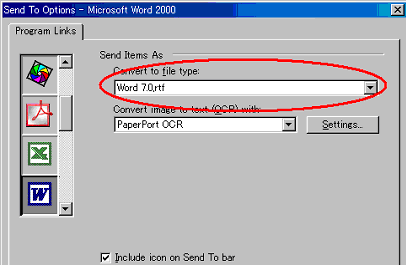
-
Click OK. The default file type should now be changed and the OCR operation should perform correctly.
Scan to OCR from Brother Control Center 2.0:
-
Right click the OCR icon from the Brother Control Center 2.0 and click Configuration.
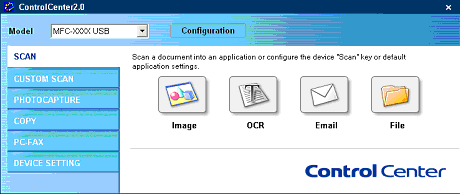
-
Click the SOFTWARE BUTTON tab. Under "File Type", Windows Write, wri should appear. Click the drop down arrow to the right and click one of the other file types that fits your needs. We recommend an .rtf file type.
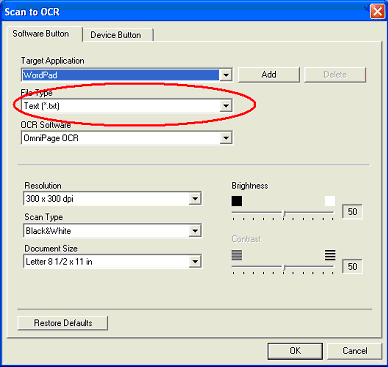
- Click OK. The default file type should now be changed and the OCR operation should perform correctly.
内容反馈
请在下方提供您的反馈,帮助我们改进支持服务。
