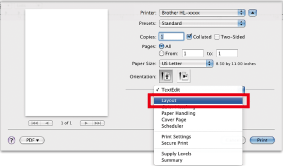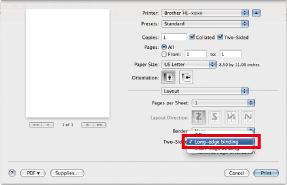HL-5445D
 |
常见问题解答与故障排除 |
Print on both sides of paper (Auto 2-sided/Duplex Printing for Mac OS X 10.5.x or later users).
Please follow the steps below to print using Auto 2-sided (Duplex) setting.
-
Choose Print from the File menu and open the Print dialog.
-
Choose the Layout option in the Presets section.
-
Choose Long-edge binding or Short-edge binding in the Two-Sided section.
如果需要更多的帮助,请联系 Brother 客户服务中心:
相关型号
HL-5440D, HL-5445D, HL-5450DN, HL-6180DW, MFC-8510DN, MFC-8515DN, MFC-8520DN, MFC-J2320, MFC-J2510, MFC-J2720
内容反馈