HL-6050DN
常见问题解答与故障排除 |
"JAM DUPLEX" error appears on the LCD.
Follow the instructions below to clear a paper jam:
-
Open the back output tray.
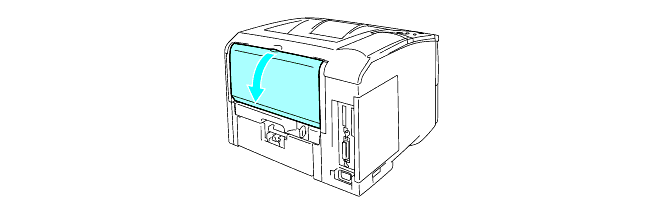
-
Use both hands to slowly pull the jammed paper out of the fuser unit.
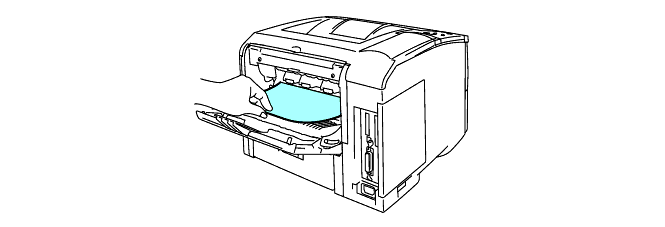
-
Close the back output tray.
If the paper jam cannot be cleared, go to the next step.
-
Pull the duplex tray and paper tray out of the printer.

-
Pull the jammed paper out of the printer.
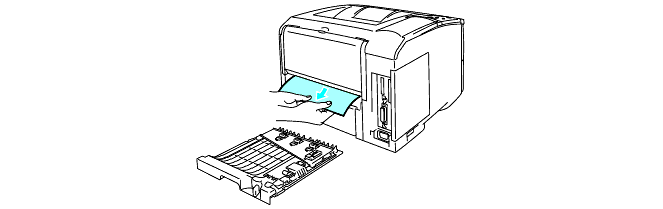
-
Put the duplex tray and paper tray back in the printer.
- The JAM DUPLEX message appears if you remove a sheet of paper from the face down output tray after only one side has printed.
- The paper sizes you can use with the 2-sided(duplex) printing function are A4, Letter or Legal.
- If the paper adjustment lever for 2-sided(duplex) printing is not set correctly for the paper size, paper jams may occur and the printing will be out of position on the page.
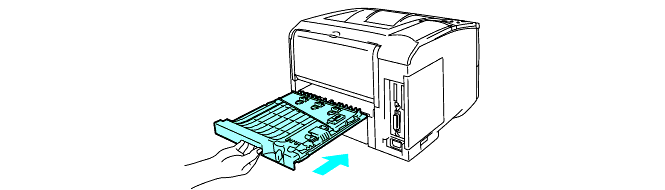
内容反馈
请在下方提供您的反馈,帮助我们改进支持服务。
