HL-4050CDN
常见问题解答与故障排除 |
Printouts have a curl or wave.
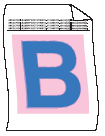
Please check the following points:
- Check the paper type and quality. High temperatures and high humidity will cause paper to curl.
To see what kind of paper you can use, click here.
- Make sure that the media type setting in the driver matches the type of paper you are using.
To see what kind of media type you can use, click here.
- If you do not use the printer often, the paper may have been in the paper tray too long. Turn over the stack of paper in the paper tray. Also, fan the paper stack and then rotate the paper 180° in the paper tray.
- Try to follow these steps:
- Open the back cover.
- Push the gray lever to the right as shown below.
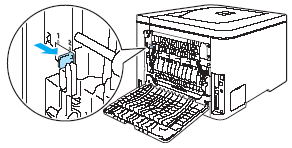
- Close the back cover and re-send the print job.
When you have finished printing, open the back cover and reset the lever back to the original position.
内容反馈
请在下方提供您的反馈,帮助我们改进支持服务。
