DCP-110C
常见问题解答与故障排除 |
Black Ink is still wet after printing on Glossy Paper (For PC Printing).
For Windows® users:
Please be sure to select Glossy paper as a Media type from the printer driver when printing on Glossy paper.
To select the Media Type, please follow the steps below;
- Windows® 98/ 98SE/ Me/ 2000 users:
Click Start, Settings, then Printers.
Windows® XP users:
Click Start, Printers and Faxes.
- Right click on the Printer Icon and select Properties.
- Windows® 98/ 98SE/ Me users:
Open Basic tab.
Windows® 2000/ XP users:
Click on the Printing Preference button and then open Basic tab.
- Select Glossy Paper (3 color) at Media Type section.
Windows® 2000/ XP users:
Click OK.
- Click OK.
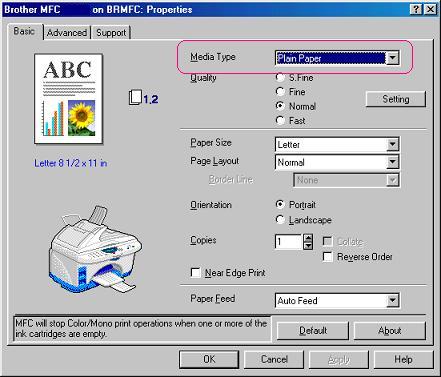
For Macintosh® users:
Please be sure to select Glossy Paper as a Media type from the printer driver when printing on Glossy Paper. To select the Media Type, please follow the steps below:
- Click File -> Print.
- Click on the drop down menu next to Media Type.
- Select the media type you are going to use.
For Mac OS® 9
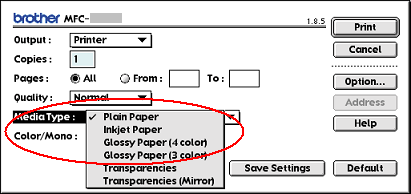
For Mac OS® X
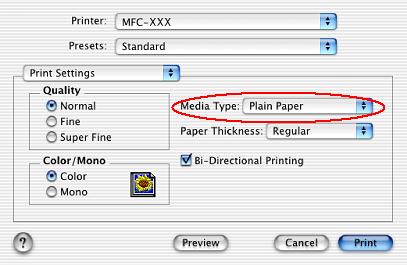
内容反馈
请在下方提供您的反馈,帮助我们改进支持服务。
