MFC-8370DN
常见问题解答与故障排除 |
Ghost
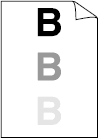
- Make sure that you use paper that meets our specifications. Roughsurfaced paper or thick paper may cause the problem. Please see "What is the recommended paper?".
- Make sure that you choose the proper media type in the printer driver or in the machine's Paper Type menu setting.
- The drum unit may be damaged. Put in a new drum unit. Please see the instructions, "How do I replace the drum unit?".
- The fuser unit may be contaminated. Contact Brother Customer Service from "Contact Us".
内容反馈
请在下方提供您的反馈,帮助我们改进支持服务。
