MFC-8515DN
常见问题解答与故障排除 |
Page skewed
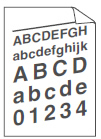
Please check the following points to solve the problem:
NOTE: Illustrations shown below are from a representative product and may differ from your Brother machine.
- Make sure that the paper guides are set correctly. If the guides are too tight or too loose against the paper stack, slide the paper guides to fit the paper size.
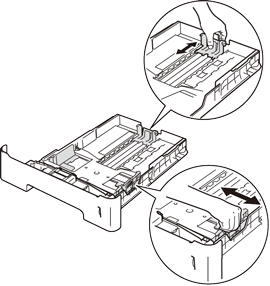
- If you are using the MP tray, make sure the paper guides touch the side of the paper and the paper stays under the maximum paper mark (1).
For Printer models:
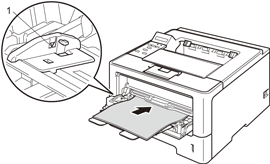
For MFC/DCP models:
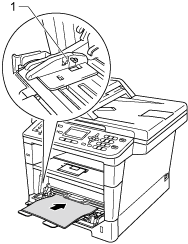
- The paper tray may be too full. Make sure that the paper is below the maximum paper mark (1). If the paper is over the maximum paper mark, reduce the quantity of paper until the maximum paper mark appears.
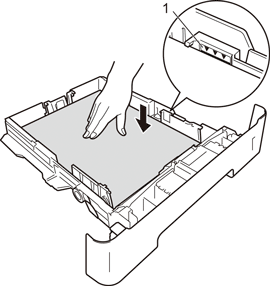
- Check the paper type and quality.
Please refer to FAQs "What kind of paper can I use? " and "What is the recommended paper?"
- Check for loose objects such as torn paper inside the machine.
- If the problem only occurs during 2-sided(duplex) printing, check for torn paper in the duplex tray, verify that the duplex tray is inserted completely and verify that the back cover is closed completely.
内容反馈
请在下方提供您的反馈,帮助我们改进支持服务。
