HL-3260N
FAQ et Diagnostic |
Can I print using the IPP protocol on Windows XP?
Follow the procedure below to configure IPP printing.
-
Click "Start" and then click "Printers and Faxes". Now click the "Add a printer" option and the following screen will be displayed. Click the "Next" button.
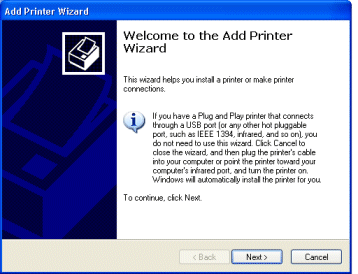
-
Select the "A network printer, or a printer attached to another computer" option and click "Next".
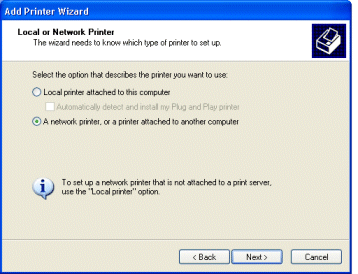
-
Enter "http://" followed by the IP address of your Brother printer and click "Next".
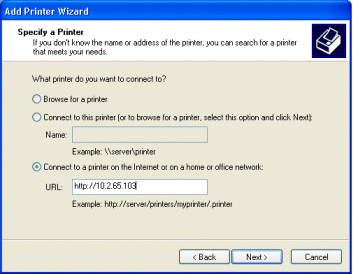
-
Select the appropriate Brother driver and click "OK".
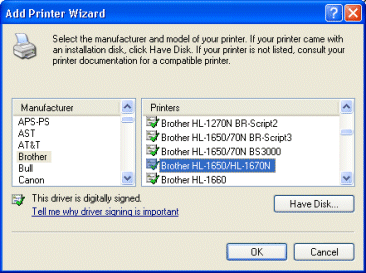
Windows XP will now attempt to communicate with the IP address that you specified. If everything goes well you will be asked if you wish to make the device the default printer. Select "Yes" or "No" and click "Next". Follow the rest of the prompts and your device will be ready to print using the IPP protocol.
If you wish to change the TCP/IP port number that Windows XP uses for Internet printing, simply enter the new port number after the URL information of the device. For example, to use a Port number of 631enter: http://[IP address of your Brother device]:631.
Si vous n'avez pas obtenu de réponse satisfaisante à votre question, avez-vous vérifié d'autres FAQ?
Modèles apparentés
DCP-7010, DCP-7025, HL-1270N, HL-1430, HL-1470N, HL-1650, HL-1670N, HL-1850, HL-1870N, HL-2070N, HL-2460, HL-3260N, HL-3450CN, HL-4000CN, HL-5040, HL-5050, HL-5070N, HL-5140, HL-5150D, HL-5170DN, HL-6050, HL-6050D, HL-6050DN, HL-7050, HL-7050N, MFC-7225N, MFC-7420, MFC-7820N, MFC-9420CN, NC-2100p, NC-2200w, NC-6100h
