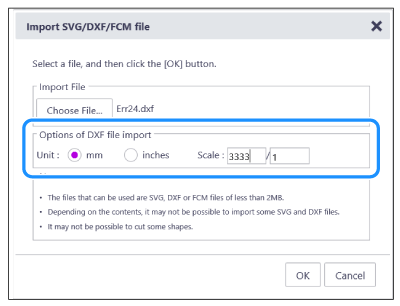CM840
FAQ et Diagnostic
ErrS24 appears on the computer screen.
Error message
Stopped importing because the size is extremely small. Import the data again after changing the units or the scale. (ErrS24)
Cause
Solutions OK ] key. Change the appropriate unit or scale in [Options of DXF file import ] and enlarge the object. Then try to import the data again.
Si vous n'avez pas obtenu de réponse satisfaisante à votre question, avez-vous vérifié d'autres FAQ?
Avez-vous consulté les manuels?
Pour toute assistance supplémentaire, contactez le service clientèle de Brother:
Commentaires sur le contenu
Merci d'indiquer vos commentaires ci-dessous. Ils nous aideront à améliorer notre support.
Installation / paramètres Maintenance Support Motif / Créer / Modifier Fonction de découpe Fonction de dessin Fonction de numérisation Autres Messages d'erreur Question générale Strass Embossage Tampon Feuille métallisée Stylet Calligraphie Autres Question générale Conseils pratiques / Dépannage Messages d'erreur Machine Accessoires CanvasWorkspace Question générale
Installation de la machine / Paramètres Paramètres de CanvasWorkspace Autres Nettoyage Question générale Conseils pratiques Dépannage Question générale Conseils pratiques Dépannage Question générale Conseils pratiques Dépannage Dépannage Question générale Conseils pratiques Dépannage Conseils pratiques Dépannage Liste des messages d'erreur Message d'erreur sur l'affichage de la machine Message/code d'erreur (EXXXXX / NXXXXX) Message/code d'erreur (ErrSxx / NoteSxx) Messages d'erreur (autres) Liste des messages d'erreur Message/code d'erreur (EXXXXX / NXXXXX) Message/code d'erreur (ErrSxx / NoteSxx) Messages d'erreur (autres) Support Lame / Support Feuille de support Motif / Créer / Modifier Fonction de numérisation Accessoires / Consommables Autres Question générale Informations générales Conseils pratiques / Dépannage Informations générales Conseils pratiques / Dépannage Informations générales Conseils pratiques / Dépannage Conseils pratiques / Dépannage Conseils pratiques / Dépannage Feuille de support Lame / Support Autres Question générale Conseils pratiques Dépannage Introduction / Conseils pratiques Introduction / Conseils pratiques Introduction / Conseils pratiques