Innov-is XE1
FAQ & Fehlerbehebung |
How do I adjust thread tension for embroidering?
When embroidering, the thread tension should be set so that the upper thread can slightly be seen on the wrong side of the fabric.
- Correct Thread Tension
- Upper Thread is Too Tight
- Upper Thread is Too Loose
- Adjusting Overall Upper Thread Tension
Correct Thread Tension
The pattern can be seen from the wrong side of the fabric. If the thread tension is not set correctly, the pattern will not finish well. The fabric may pucker or the thread may break.
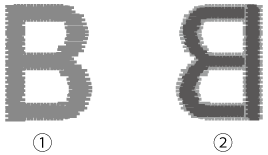 |
(1) Right side (2) Wrong side |
Follow the operations described below to adjust thread tension according to the situation.
If the thread tension setting is made extremely weak, the machine may stop during embroidering. This is not the sign of a malfunction. Increase the thread tension slightly, and start embroidering again.
- If you turn the main power to OFF or select a different pattern, the thread tension will reset to the automatic setting.
- When you retrieve a saved pattern, the thread tension setting will be the same as when the pattern was saved.
Upper Thread is Too Tight
The tension of the upper thread is too tight, resulting in the bobbin thread being visible from the right side of the fabric.
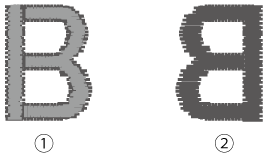 |
(1) Right side (2) Wrong side |
If the bobbin thread was incorrectly threaded, the upper thread may be too tight. In this case, refer to How do I set the bobbin ?
Press ![]() in Tension to weaken the upper thread tension. (The tension number will decrease.)
in Tension to weaken the upper thread tension. (The tension number will decrease.)
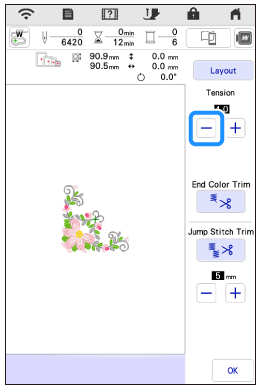
Upper Thread is Too Loose
The tension of the upper thread is too loose, resulting in a loose upper thread, loose thread locks, or loops appearing on the right side of the fabric.
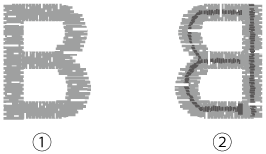 |
(1) Right side (2) Wrong side |
If the upper thread was incorrectly threaded, the upper thread may be too loose. In this case, refer to How do I thread my machine ?
Press ![]() in Tension to tighten the upper thread tension. (The tension number will increase.)
in Tension to tighten the upper thread tension. (The tension number will increase.)
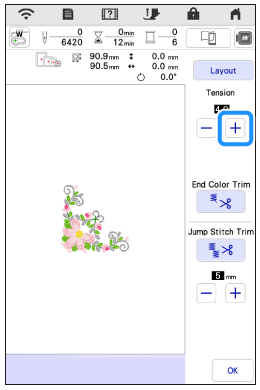
Adjusting Overall Upper Thread Tension
When embroidering, if the overall tension of the upper thread is too tight or too loose, adjust it from the setting screen.
The selected setting will be applied to all patterns.
-
Press
 .
.
>> The settings screen appears.
-
Press
 .
.
>> The embroidery settings screen appears.
-
Display [Embroidery Tension] in the embroidery settings screen.
-
Use

 to adjust the upper thread tension.
to adjust the upper thread tension.

: Tighten the upper thread tension. 
: Loosen the upper thread tension. 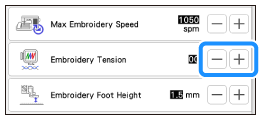
- Press [OK] .
