Innov-is XJ2
FAQ & Fehlerbehebung
How do I Play the MPEG-4 (MP4) Videos?
Your MP4 videos can be played from USB media. In addition, the MP4 video can be saved to the machine so that a tutorial video on creating a project, for example, can be viewed at any time.
Press
Press
Select the device where the video is saved.
(1) Tutorial videos
Select the video that you want to play.
Long file names may be shortened when they are displayed.
Play the video.How do I Play the Tutorial Video?
After you are finished playing the video, press
Wenn Ihre Frage nicht beantwortet werden konnte, haben Sie andere FAQ geprüft?
Haben Sie in den Handbüchern nachgesehen?
Wenn Sie weitere Unterstützung benötigen, wenden Sie sich an den Brother-Kundendienst:
Rückmeldung zum Inhalt
Helfen Sie uns dabei, unseren Support zu verbessern und geben Sie uns unten Ihre Rückmeldung.
Vorbereitungen Nähen (Nutzstiche) Nähen (Buchstaben-/Zierstiche) Sticken Betrieb Zubehör Wartung Ein Ratschlag Allgemeine Informationen Sonstige Netzwerk-Einstellungen Meine Verbindung Nähen (Nutzstiche) Nähen (Buchstaben-/Zierstiche) Sticken Vorbereitung Betrieb Software Fehlermeldungen Allgemeines Problem Netzwerk-Einstellungen Videoanleitungen Meine Verbindung My Stitch Monitor My Design Snap Artspira
Einleitung / Praxis Einleitung / Praxis (Video-FAQs) Einstellungen für „My Connection“ Fehlermeldungen Allgemeine Frage Problemlösung Einfädeln des Oberfadens Spule (Aufwickeln/Einsetzen) Einfädeln Nähfuß Nadel/Faden/Stoff Vor dem Sticken Wie verwendet man... (Video-FAQs) Sonstige Nähfuß Nadel/Faden/Stoff Tipps zum Nähen Wie verwendet man... (Video-FAQs) Nadel/Faden/Stoff Tipps zum Nähen Stickmuster Nadel/Faden Stoff/Unterlegmaterial Stickrahmen Editieren von Stickmustern Tipps zum Sticken Wie verwendet man... (Video-FAQs) Grundbetrieb Speicherfunktion Maschineneinstellungen Wie verwendet man... (Video-FAQs) Sonstige Zubehör Wie verwendet man... (Video-FAQs) Reinigen Ölen Wartungsmeldung Pflege und Wartung (Video-FAQ) Sonstige Ein Ratschlag Allgemeine Informationen Tipps für Netzwerkeinstellungen Sonstige Probleme beim Nähen Nähergebnis Fußpedal Probleme beim Nähen Nähergebnis Probleme beim Sticken Stickergebnis Musterauswahl und -bearbeitung Stickdaten Spule (Aufwickeln/Einsetzen) Maschineneinstellungen Layout & Editing Stickdaten Fehlermeldung im Maschinendisplay Allgemeines Problem Einstellungen für Drahtlos-Netzwerke Vorbereitungen (Video) Betrieb (Video) Nähen (Video) Sticken (Video) Optionale Füße (Video) Nähzubehör (Video) Pflege und Wartung (Video) Allgemeine Frage Videoanleitungen Praxis Problemlösung Fehlermeldungen Allgemeine Frage Videoanleitungen Praxis Problemlösung Fehlermeldungen
 .
.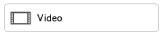 .
.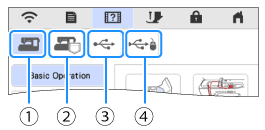
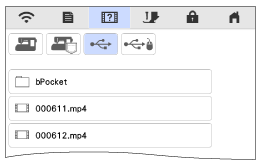
 .
.