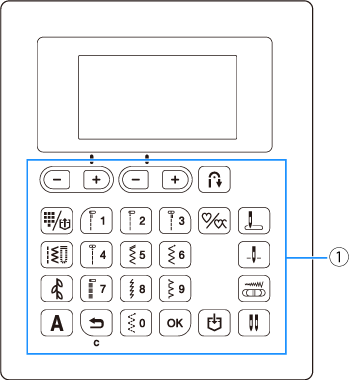Innov-is F410
FAQ et Diagnostic |
How do I adjust the sensitivity of the operation keys?
The operation keys do not respond when you wear a glove, press with a fingernail or a non-electrostatic touch pen.
And also, you can adjust the sensitivity of the operation keys to five levels. Display the settings screen to set desired level.
|
|
(1) Operation keys |
-
Turn off the machine.
-
While pressing
 (Reinforcement stitch button) on the operation panel, turn on the sewing machine.
(Reinforcement stitch button) on the operation panel, turn on the sewing machine.
-
Press the “-” or “+” key to select “M 3”.
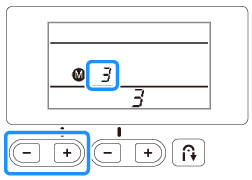
-
Adjust the input sensitivity by pressing the “-” or “+” key.
The lower the setting, the less sensitive the keys will be; the higher the setting, the more sensitive the keys will be. The default setting is “3”.
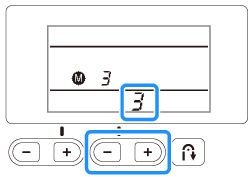
We recommend selecting the highest setting if an electrostatic touch pen is being used.
-
Press any of the operation keys, other than the “-” or “+” key to check the sensitivity. When the key responds, “ON” blinks.
-
Turn off the machine, then turn it on again.
Before turning off the machine, press any of the keys, other than “-” or “+” key. Otherwise the machine may not save the setting.
If the machine does not respond when an operation key is pressed
Turn machine off, then hold down ![]() (Needle position button) and turn on the machine to reset the settings.
(Needle position button) and turn on the machine to reset the settings.
Turn off the machine, and then adjust the settings again.