Innov-is A50
FAQ et Diagnostic |
How do I raise or lower the feed dogs?
The machine is equipped with the feed dog position switch to raise and lower the feed dogs.
When performing Button sewing or Free-motion quilting, use the feed dog position switch to lower the feed dogs.
The feed dog position switch is located at the rear of the machine on the base.
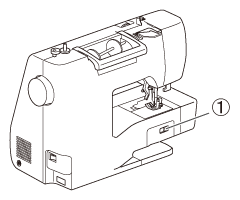
(1) Feed dog position switch
Using the feed dog position switch to lower the feed dogs
-
Slide the feed dog position switch lever, located at the rear of the machine on the base, to (
 ) (to the left as seen from the rear of the machine). The feed dogs are lowered.
) (to the left as seen from the rear of the machine). The feed dogs are lowered.
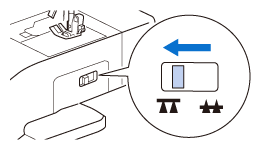
-
After sewing is finished, slide the feed dog position switch lever to (
 ) (to the right as seen from the rear of the machine) and turn the handwheel to raise the feed dogs.
) (to the right as seen from the rear of the machine) and turn the handwheel to raise the feed dogs.
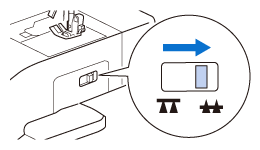
The feed dogs can not be raised only by sliding the drop feed lever to ![]() .
.
Raise the feed dogs as described below.
-
Slide the feed dog position switch lever to
 .
. - Turn the handwheel toward you (counterclockwise), or press the Needle position button once or twice to raise the feed dogs.
Si vous n'avez pas obtenu de réponse satisfaisante à votre question, avez-vous vérifié d'autres FAQ?
Commentaires sur le contenu
Merci d'indiquer vos commentaires ci-dessous. Ils nous aideront à améliorer notre support.
