MFC-J650DW
FAQ et Diagnostic |
The text and images on my copies and sent faxes are reversed.
If the text and images on your copies and sent faxes are reversed, make sure you are correctly loading your original documents into the Automatic Document Feeder (ADF) or onto the flat scanner glass. Click the link below for your case.
For the models without an ADF
You must load documents onto the flat scanner glass face down.
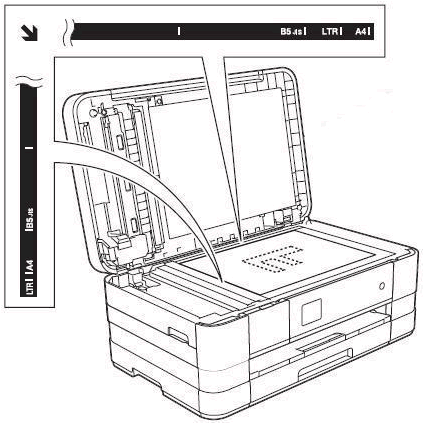
NOTE: Illustrations shown below are from a representative product and may differ from your Brother machine.
For the models with an ADF
You must load documents into the ADF face down, top edge first. 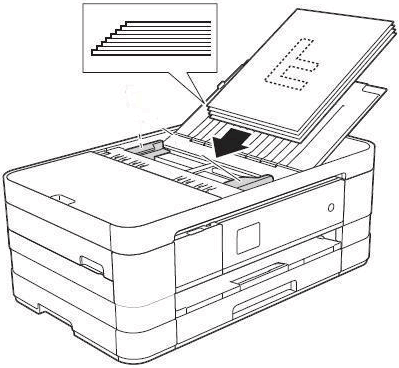
For the models without an ADF
You must load documents onto the flat scanner glass face down.
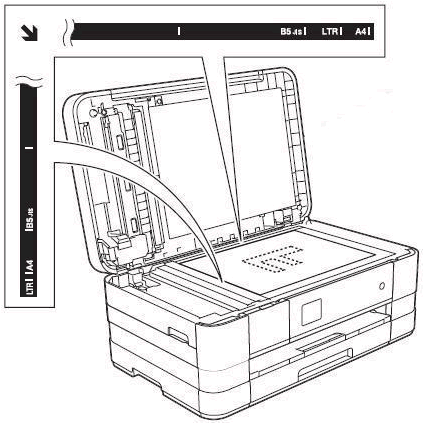
Si vous n'avez pas obtenu de réponse satisfaisante à votre question, avez-vous vérifié d'autres FAQ?
Commentaires sur le contenu
Merci d'indiquer vos commentaires ci-dessous. Ils nous aideront à améliorer notre support.
