DCP-8110DN
FAQ et Diagnostic |
When I try to feed a document from the ADF (automatic document feeder), it misfeeds or the corner of the paper bends.
Please check the following points to solve the problem.
NOTE: Illustrations shown below are from a representative product and may differ from your Brother machine.
- Place your document face up, top edge first in the ADF (automatic document feeder) until you feel it touch the feed roller and the LCD screen changes.
- Adjust the paper guides (1) to fit the width of your document.
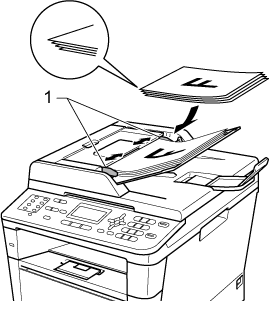
- Ensure the ADF cover is firmly closed.
- Check the paper thickness. If it's thick, use the scanner glass to fax, copy or scan.
- Make sure the paper is straight. If the paper is curled, straighten it.
- Check the document size and if it's small, use the scanner glass to fax, copy or scan.
- Take out any paper from the ADF. Open the ADF cover and check if there is any jammed paper inside.
Si vous n'avez pas obtenu de réponse satisfaisante à votre question, avez-vous vérifié d'autres FAQ?
Commentaires sur le contenu
Merci d'indiquer vos commentaires ci-dessous. Ils nous aideront à améliorer notre support.
