MFC-9450CDN
FAQ et Diagnostic |
Clear white lines or ribbing down the page on 2-sided(duplex) print.
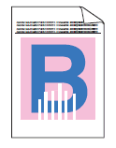
Please check the following points:
1: Choose Thin Paper mode in the printer driver and re-send the print job.
- Open the back cover.
- Pull down the two grey levers, one on the left-hand side and one on the right-hand side, to position B as shown in the illustration below.

Position B is only for 2-sided(duplex) printing with recycled paper when the temperature and humidity are low.
- Close the back cover.
- Choose Plain Paper mode in the printer driver and re-send the print job.
- If the problem is not solved after printing a few pages, choose Thin Paper mode in the printer driver and re-send the print job.
When you have finished printing, open the back cover and reset the two grey levers back to the original position.
2: Use thicker paper than you are now using.
Si vous n'avez pas obtenu de réponse satisfaisante à votre question, avez-vous vérifié d'autres FAQ?
Commentaires sur le contenu
Merci d'indiquer vos commentaires ci-dessous. Ils nous aideront à améliorer notre support.
